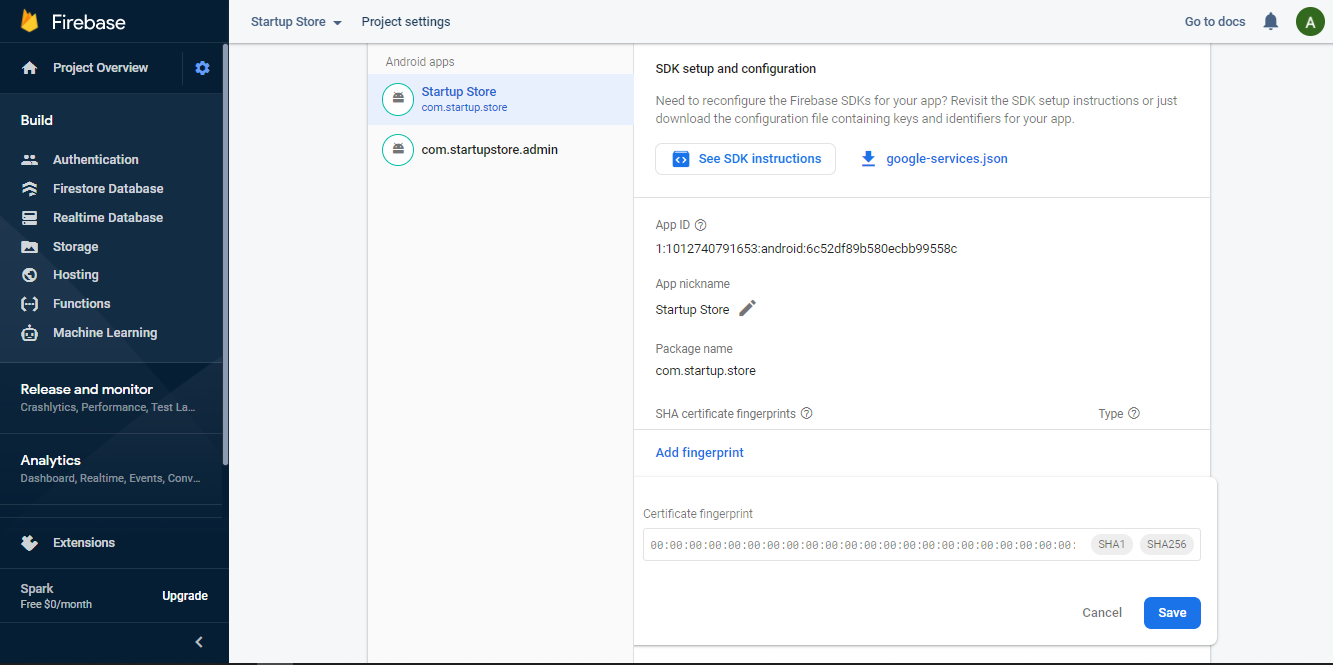Firebase
Firebase Setup
1. Go to firebase console and create a new project enter your Business/Project name.
2. Go to FirebaseAuthentication then Click on Sign-in
method
3. Enable
Google & Anonymous Provider.
Please Download & follow Video tutorials :-
Google Firebase Setup
Copy the CMD linekeytool -list -v -alias
androiddebugkey -keystore
%USERPROFILE%\.android\debug.keystore (if required password then password is:- android )Then Hit Enter
Now copy both SHA1: & SHA256:
Certificate fingerprints. add go to firebase app project settings and
add Fingerprints.
Add 2 certificate for each APP.(user app one is
admin app) Total Certificate will be 2+2 = 4
Follow For both Admin & User
app. (is Important)
*If you found any error on this
Documentation then please contact me. Thank you*
*Good Luck*